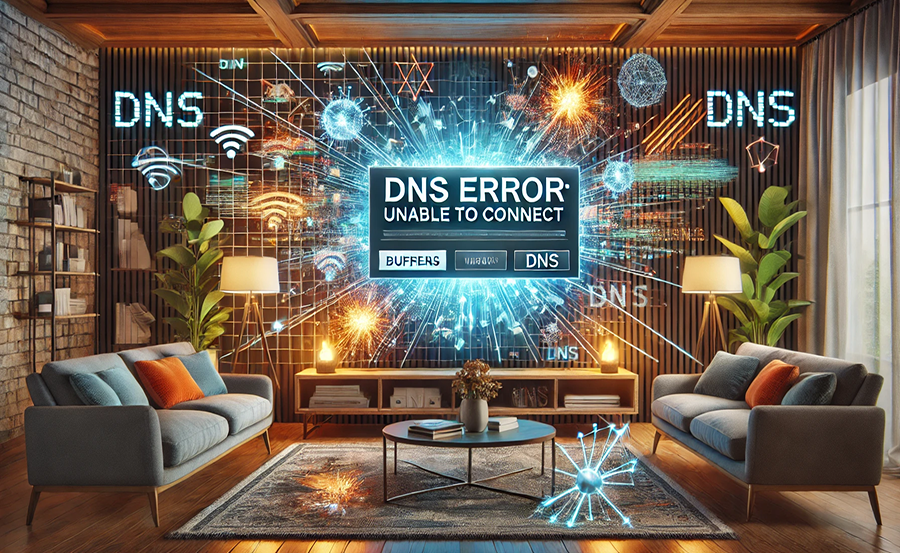Imagine this: You’re ready to sit back, relax, and watch your favorite show on your IPTV service. Suddenly, the stream freezes, pixelates, or, worse yet, doesn’t load. Annoying, right? This all-too-common issue can usually be traced back to pesky DNS problems. So, what exactly is going on? Consider yourself invited to explore the why behind these glitches and the how to eliminate them.
The Basics of IPTV and DNS
Nowadays, IPTV—Internet Protocol Television—is revolutionizing how we consume television content. It’s versatile, flexible, and offers a vast array of channels from around the globe. However, like any technology, it’s not without its challenges. A common mystery to solve is dealing with DNS (Domain Name System) troubles that degrade the streaming experience.
Understanding DNS
DNS acts like a phonebook for the internet. It translates human-friendly domain names (like example.com) into the IP addresses that computers use to identify each other. In IPTV, a smooth DNS setup ensures that the content you crave reaches your device seamlessly.
Pro Advice:
Unlock a world of entertainment with Best IPTV Provider, offering a comprehensive 1 Year IPTV Subscription for access to live TV channels and on-demand content.
How DNS Impacts IPTV Performance
When DNS settings are off, your IPTV stream can suffer. Slow DNS responses mean longer buffering times. Incorrect DNS entries might block access to content. An optimal setup is critical for peak IPTV performance, underscoring why this topic merits attention.
Common DNS Issues in IPTV
Just like a road under construction where traffic backs up, DNS problems can disrupt your streaming enjoyment. But what are these issues that keep causing headaches?
Slow DNS Resolution
Sluggish DNS resolution is comparable to a lazy receptionist. If your DNS server is slow, it translates to slow channel loading on your IPTV service. This could be due to overloading on the server side or outdated configurations.
Incorrect DNS Entries
Imagine dialing the wrong number repeatedly. DNS misconfigurations mimic this error, redirecting IPTV streams to unintended locations or blocking access to essential content. Such errors can be maddeningly persistent and tricky to trace.
How to Fix DNS Troubles in IPTV
Enough about the blues—what about solutions? With the right strategies, these nagging issues can be fixed effectively, letting you enjoy IPTV without any hitches.
Choosing the Right DNS Server
Your DNS server choice can transform your IPTV experience. Opt for reliable, fast servers. Google’s Public DNS or Cloudflare’s 1.1.1.1 are popular options that often improve channel loading times. Testing different servers can also help find the best fit for your network.
- Google DNS: 8.8.8.8 and 8.8.4.4
- Cloudflare DNS: 1.1.1.1
Updating DNS Entries
Periodically reviewing and updating your DNS entries can ward off persistent access problems. This includes clearing old cache entries and ensuring all configurations match your IPTV provider’s recommendations, like those from Gen IPTV.
Integrating VPN for Enhanced Security
Consider a Virtual Private Network (VPN). Not only does a VPN enhance security by encrypting your connection, but it can also solve region-based content restrictions. This approach could mitigate restrictions caused by DNS blocking, shining a light on a secure and flexible IPTV experience.
Why Gen IPTV Leads the Industry
Now, let’s talk solutions—big-picture solutions. Not just how to fix DNS issues here and there, but why choosing a solid provider like Gen IPTV could stomp out problems before they even arise.
Reliability and Performance
Ditch the headaches of underperforming IPTV services. With Gen IPTV, reliability isn’t a promise—it’s a standard. The service offers top-tier streaming quality with strategic DNS systems and premium IP routes that ensure seamless viewing, leaving behind buffering woes.
Worldwide Access and Availability
If variety tops your list of needs, Gen IPTV shines with global channel coverage. Whether you’re craving European football or American drama, this service delivers. Plus, their DNS configurations are optimized for varied geolocations, meaning fewer regional access issues.
Unrivaled Technical Support
And when things go south, true excellence shows in support services. Gen IPTV provides 24/7 technical assistance from professionals who understand IPTV and DNS intricacies. This means help is always near when hiccups occur.
Creative Thoughts on Averting IPTV DNS Issues
Here’s the thing—let’s not just fire-fight DNS issues, but proactively avoid IPTV stream disruptions altogether.
Consider this: investing in high-quality routers and network equipment can tremendously impact DNS efficiency. Regularly updating software keeps these systems responsive. It’s all in the details, from solid WiFi setups to regular hardware checks, that form a robust defense against common IPTV issues.
Routine Maintenance and Updates
Simply keeping your devices and network up-to-date can lead to fewer streaming disruptions. This approach involves regularly cleaning your digital “house” to keep DNS paths clear and avoid needless detours.
Smart Troubleshooting Strategies
No one wants to spend all day fixing a buggy stream. Quick wins include checking cables for integrity, rebooting devices, and validating internet speed regularly. It’s about applying thinking that’s both reactive and proactive, ensuring your setup stays one step ahead of potential DNS gremlins.
FAQs on DNS and IPTV Issues

What is the role of DNS in IPTV?
DNS translates site names to IP addresses, facilitating quick access to IPTV content. Correct DNS settings ensure smooth and efficient content streaming.
How can I check if my DNS is causing IPTV issues?
To diagnose DNS-related IPTV problems, try accessing other content types or websites. Consistent lag across content suggests a DNS issue, requiring server changes or entry updates.
Why choose Gen IPTV for DNS problem-solving?
Gen IPTV excels with optimized DNS solutions and robust technical support, ensuring minimal to no streaming interruptions and a premium viewing experience.
Can changing DNS servers improve my IPTV experience?
Yes, choosing reliable DNS servers like Google DNS or Cloudflare can significantly enhance streaming speed and reliability, minimizing common IPTV glitches.
Why do DNS problems persist in IPTV?
Persistent DNS problems often stem from outdated configurations, overloaded servers, or inadequate technical support. Choosing a well-equipped IPTV service like Gen IPTV can alleviate many of these persistent issues.
Are DNS issues avoidable with a VPN?
A VPN can sometimes bypass regional restrictions causing DNS issues, offering a secure channel for accessing IPTV streams without regional blocks.
What should I do if DNS problems keep occurring?
If issues persist, revisit your network configurations, ensure ISP compatibility, and consider reaching out to your IPTV provider’s support team for comprehensive troubleshooting assistance.
Comparing IPTV Signal Latency with Other Streaming Services